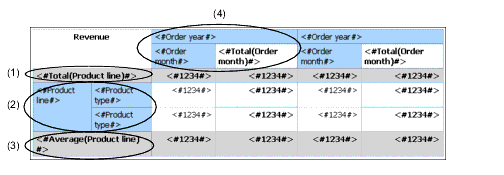
Creating Crosstab Nodes |
In the Structure menu, the Create Crosstab Nodes option affects the drag-and-drop behavior in crosstabs. When the option is turned on, and you add a data item to a crosstab, the item is created as a crosstab node. If the option is turned off, the item is created as a crosstab node member to an existing crosstab node.
For example, in the image below, if the option is turned on and you drag Country from the Insertable Objects pane beneath Product line, Country becomes a new peer node to Product line. If the option is turned off, Country becomes a new peer node to Product line and has Product type as a nested crosstab node. This happens because instead of adding a new node, you are adding a new member to the existing node that already contains Product line.
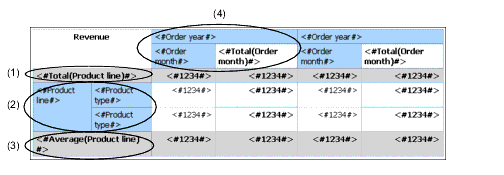
Note: To create discontinuous crosstabs, turn the crosstab node creation option on. If you want the items on the edges of crosstabs to be related (contain the same nested items), turn the crosstab node creation option off.
Related Topics: