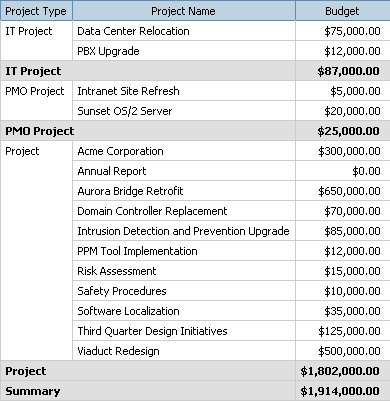
Summarizing Data |
Summarize data in your reports to obtain totals and averages.
In a report, there can be detail and summary aggregation. The detail aggregation specifies how a data item is totaled at the lowest level in a report.
For example, the detail aggregation for a measure like Budget might be Total in both lists and crosstabs.
In the following list report, this means that the values you see for the Budget column represent the total budget for each project type.
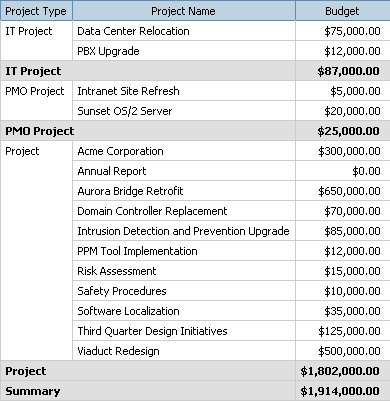
The summary aggregate specifies how data items are totaled in the headers and footers of a list and in the total rows and columns of a crosstab.
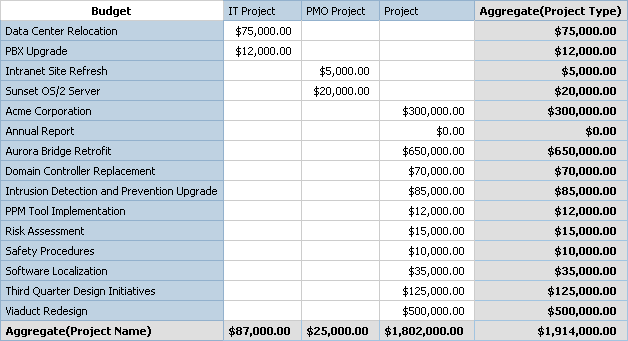
How data is aggregated also depends on the type of data that you are aggregating. Aggregation rules are applied differently to facts, identifiers, and attributes. For example, if you aggregate a data item that represents part numbers, the only aggregate rules that apply are count, count distinct, count non-zero, maximum, and minimum. For information about how to determine the type of data a data item represents, see Add Data to a Report.
You can specify detail and summary aggregation in different ways by using any of the following:
Note: The Total function is valid for numeric fields. If used on non-numeric fields (Date fields for example) an error displays when you run the report.
Related Topics: