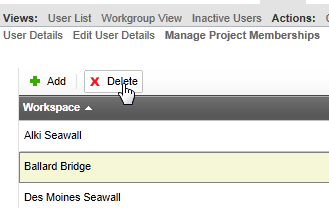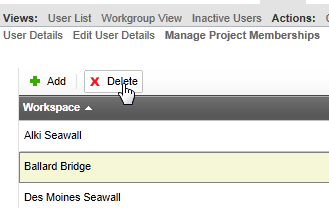Workspace Membership - Remove (admin)
|
TO remove A USER from a workspace:
- On the Manage Workspace Membership page, to select the workspace(s) from which you want to remove the user, click on the row for each workspace. Ctrl-click to select multiple workspaces.
- With the workspace(s) selected, click Remove:
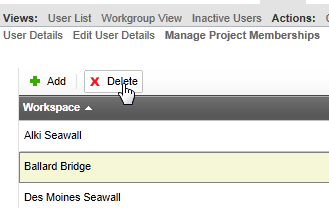
A warning message displays.
- Click Yes to confirm the removal of the user from the selected workspace(s).
The user is removed and the list of current workspaces refreshes to show the updated memberships.
(click outside window to close)