When a workspace is first created, before any tasks are added to it, the schedule in the Gantt chart displays based on the planned start and planned finish of the workspace.
Initially (before any tasks have been added), the University Bridge length is based on the Project Planned Start/Finish:

After tasks are added, the workspace length is based on the planned start of the earliest task and planned finish of the latest task:
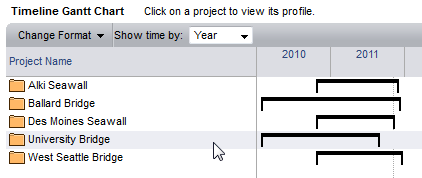
If those tasks are later removed, the workspace displays as one day in length, with a start and finish on the date of the planned start of the earliest task:
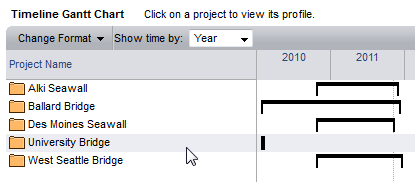
To avoid this you should only add tasks to a workspace when you are ready to schedule them accurately.
If you already have a workspace in this situation, you can add a single task that spans the entire expected length of the workspace (you can delete this task later, once you add actual tasks).
Note: This does not occur in the workspace-level Gantt Chart view. There, if there are no tasks in the workspace, nothing displays on the Gantt chart.