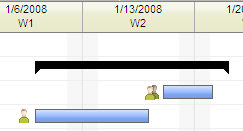
|
A summary task is a parent or top-level task that groups together a set of related subtasks. For example, a workspace might contain the summary task Addition which itself contains the subtasks Rent truck and Arrange delivery of materials. Summary tasks help project managers organize related tasks in the workspace.
The start and end dates and duration of a summary task are determined solely by the dates associated with its subtasks. For details, see About Task Percent Complete, Actual Start and Actual Finish. Similarly, the percent complete of a summary task is updated as work is completed on subtasks. For information, see About Summary Task Percent Complete.
In the Gantt chart, summary tasks are represented by a black bar. Subtasks are represented by blue bars, and appear directly below and indented from the summary task in the chart, as shown in the example below.
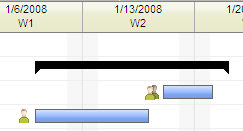
In the Task List, summary tasks and subtasks are displayed in a hierarchy.
Each task in the Task List is automatically assigned an outline code that reflects the task's position in the hierarchy. In the example above, the mappingtask is assigned the code 1.1, indicating that it is the first subtask of the summary task with the code of 1 - in this case, Preliminary assessment. As tasks are added and moved in the hierarchy, outline codes are updated automatically.
Summary tasks and subtasks are created by indenting tasks in the Task List or Gantt Chart. For more information, see the topics Using the Task List and Adding a Summary Task in the Gantt Chart.
Summary task % complete values are calculated based on the sub-tasks beneath the summary task. For more information on how % complete is calculated, see Percent Complete Calculation.
Note: You cannot convert tasks with work logged against them into summary tasks.
Related Topics: