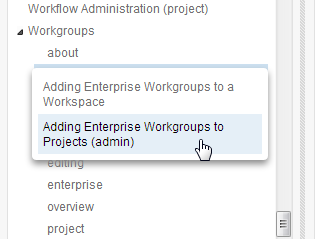
|
The Help Index is a searchable index organized by keyword. A Help topic may be associated with multiple keywords. For example, the Help topic 'Adding a Task to a Project' is assigned the following keywords:
An index entry may have multiple topics associated with it. Sometimes two topics will have similar or identical titles, with one in the Main Help, and a second in the Administrator Help. When this is the case, the Administrator topic is noted by a (admin) suffix:
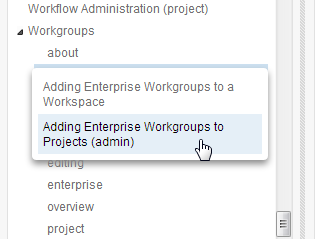
To find a topic in the Index, search for keywords that match the item you are working with (Projects, Users, Resources) or the procedure you want to perform (Creating, Importing, Deleting).
TO FIND A TOPIC IN THE INDEX:
Note: Keywords associated with a large number of topics (such as 'Tasks') may contain a number of sub-keywords. To view topics associated with sub-keywords, search for a keyword, and then click a sub-keyword in the Index.
Related Topics: