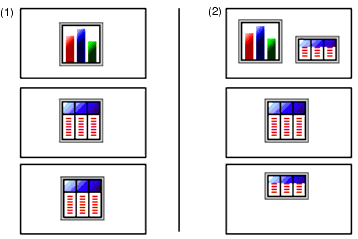
Report Studio Report Layout |
A layout is a set of pages that defines the appearance and formatting of a report.
When you design the layout of a report, you:
Pages are containers for the layout objects that you use to build a report. A page is made up of the following mandatory and optional components:
When you run a report, the amount of data queried often exceeds one page. As a result, a page will repeat until all the data is shown. You have control over how data flows from one page to the next. For example, here are alternative representations of a report that contains a chart and a lengthy list.
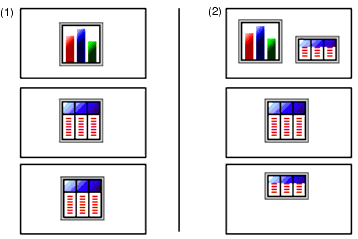
(1) The chart appears on its own page. The list begins on the next page and fills subsequent pages until all rows appear.
(2) The chart and the first few rows of the list appear on the first page. The rest of the data in the list appears on the subsequent pages.
You add layout objects to a page when you create a report. Below are objects that you will use often when building reports in Report Studio:
For information about other layout objects you can add to a report, see Insert Other Objects.
Related Topics: