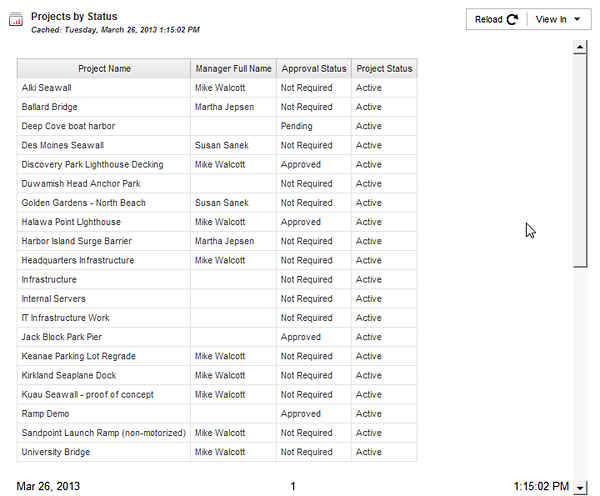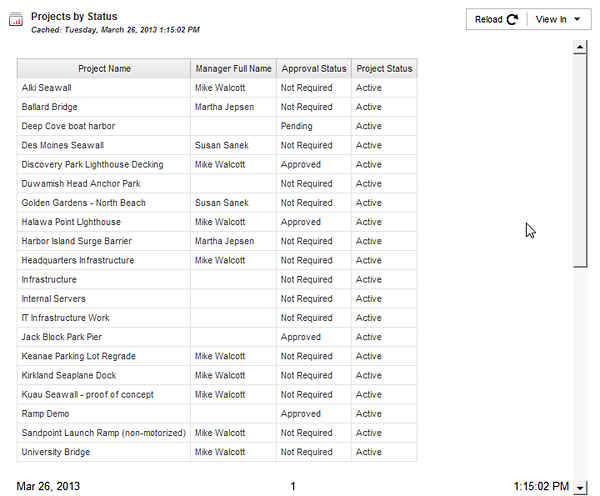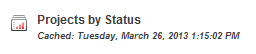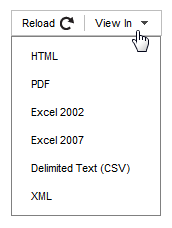In PPM, when you run a report the output is displayed in the Report Viewer:
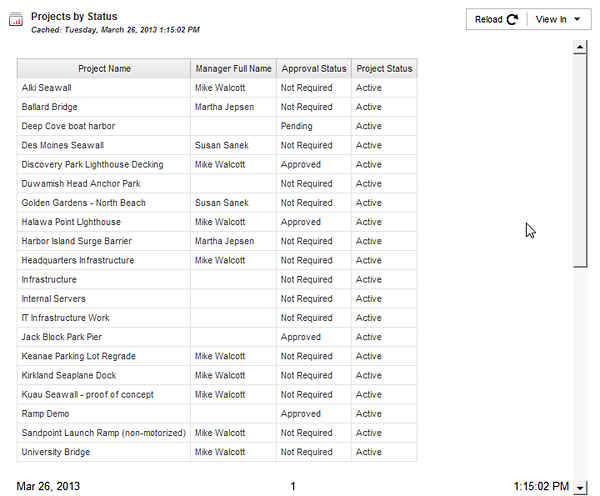
The Report Viewer includes:
- Report Title (and caching details, if applicable):
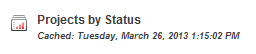
Shows the title of the report and, if caching is enabled for the report and cached output exists, the date and time the report finished running and the output was cached. Note: This date/time may be different than the date/time shown in the report footer.
- Reload / View In menu:
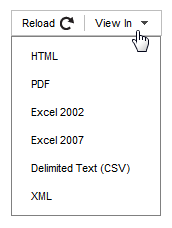
Reload refreshes the display. View In provides options to select available output types for viewing. Some output types may not be available if the report is cached and the output type was not selected.
- Footer Date/Time:

Shows the date and time the data collection for the report was complete. Note: For long-running reports there can be a discrepancy between this date/time and the Cached date/time below the report title.
- Paging options:

Related Topics: