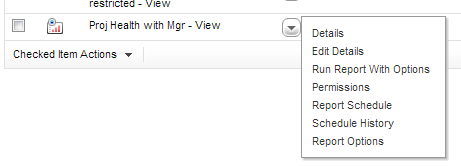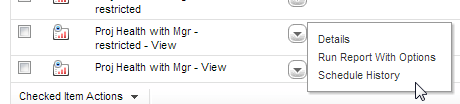Query Studio / Report Studio
Permissions and Report Views
|
Your ability to create and manage report views depend on your permissions for the base report and for the view:
- Creating Report Views
In order to create a view from a report, you must either:
- Be the report owner,
or
- Be a licensed report author and have Write permission for the report.
Note: By default, report authors have Write permission for public reports, but this can be changed by the report author on a report-by-report basis.
- Running Report Views
In order to run a report view, you must have a minimum of:
- Read permission on the view,
and
- Read permission on the base report.
Note: If permissions for the view or for the report are changed after the view is created, and you do not have permission to run the report, an error displays telling you that you do not have permission to run the report.
- Deleting Report Views
In order to delete a report view, you must either:
- Be the owner (creator) of the view,
or
- Be deleting a base report from which the view was created (you must be owner of the report to do this). In this case the view is automatically deleted when the report is deleted, even if you do not have permission to delete the view directly.
Options by permission:
- A report author (Query Studio or Report Studio license) with full access to the view sees these options:
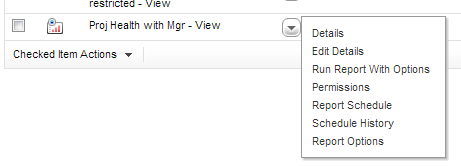
The author can view and edit details, run the report view with options, schedule the report view, change permissions on the view, and look at the report schedule history.
- A report consumer (a user with no authoring license) with full access, and report authors with Read-only access to the view sees these options:
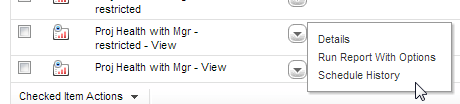
The consumer or author can view the report view details, run the report with options, and view the schedule history.
Related Topics: